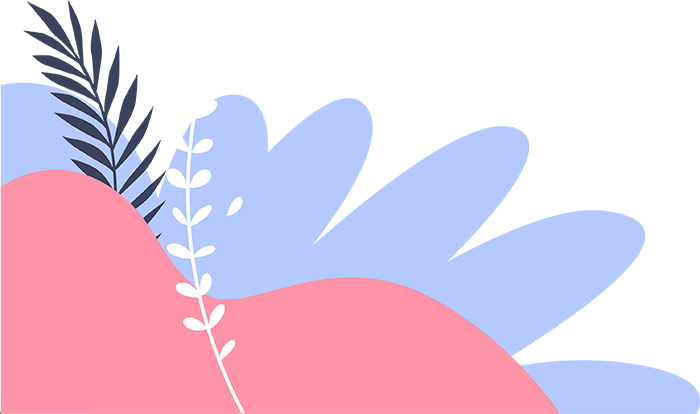Creating easypaisa account
1. What is an easypaisa mobile account?
An easypaisa mobile account is an easy-to-use mobile account, available for all networks to access from their own mobile phones at any time. You can make all kinds of payments with your account. There’s no documentation required. All you have to do is sign-up with your CNIC and phone number.
2. Who can be an easypaisa mobile account subscriber?
Users from all mobile networks can create and use their easypaisa mobile accounts by downloading the easypaisa app on their mobile phone from App Store (Link: https://easypaisa.onelink.me/cw4d/d16aphk9 ), PlayStore (Link: https://easypaisa.onelink.me/cw4d/q9y8ba5v) or Huawei Store (https://appgallery.huawei.com/#/app/C101070401 locale=en_US&source=appshare&subsource=C101070401).
3. What are the requirements for opening an easypaisa mobile account?
Simply sign-up with your CNIC and mobile number.
4. What are the terms and conditions to open easypaisa mobile account?
For Terms and Conditions, please click here: https://easypaisa.com.pk/terms-conditions/
5. How can I get the easypaisa app?
Simply click on the correct store for your phone and install the app right away:
• iPhone users: https://easypaisa.onelink.me/cw4d/d16aphk9
• Android users: https://easypaisa.onelink.me/cw4d/q9y8ba5v
• Huawei users: https://appgallery.huawei.com/#/app/C101070401 locale=en_US&source=appshare&subsource=C101070401
6. How can I create an easypaisa mobile account?
Just install the app and sign-up by following these steps:
1. Download the easypaisa app from Play Store (Android) (https://easypaisa.onelink.me/cw4d/q9y8ba5v) or the iOS App Store (iPhone) (https://easypaisa.onelink.me/cw4d/d16aphk9 ) or the Huawei Store (https://appgallery.huawei.com/#/app/C101070401?locale=en_US&source=appshare&subsource=C101070401).
2. Open the easypaisa app on your smartphone.
3. Enter your mobile number and click ‘Next’.
4. Enter your CNIC number and Date of Issuance written on CNIC and click ‘Register.
5. Wait while the OTP is auto-fetched.
6. Read and accept the Terms and Conditions.
7. Create your 5-digit PIN and you are ready to use your easypaisa mobile account.
If you can’t install the app on your mobile, you can also dial our USSD strings to create your easypaisa account.
For Telenor Customers:
1. Dial *786#
2. Enter your CNIC and Date of Issuance
3. Create 5-digit PIN Code.
4. Confirm your PIN Code and you are ready to log in to your easypaisa mobile account
For Zong, Ufone and Jazz Customers:
1. Dial *2262#
2. Enter your CNIC and Date of Issuance
3. Create 5-digit PIN Code.
4. Confirm your PIN Code and you are ready to log in to your easypaisa mobile account
7. Which networks are allowed to make account on easypaisa?
easypaisa account can be easily made on any network (Jazz, Ufone, Zong, Telenor) on any number. There are no restrictions.
8. Can you make more mobile accounts on same number?
You can only make one easypaisa account on one mobile number at a time.
9. Can you change your easypaisa account name?
Your easypaisa account name is extracted from the CNIC used to sign-up easypaisa account, hence the name cannot be changed.
10. How much does easypaisa cost?
There are no charges for creating easypaisa account. You can sign-up for free.
11. Can I create easypaisa account without CNIC?
No, easypaisa can only be created with a valid CNIC to verify your identification.
12. Can I open more than one easypaisa mobile accounts?
You can only open one easypaisa mobile account on 1 CNIC.
13. Why do I need a CNIC to create an easypaisa mobile account?
easypaisa mobile account is a microfinance bank account which needs customer identity to be verified. Therefore, it is necessary to have a valid CNIC to create an easypaisa mobile account.
14. I do not remember my CNIC credentials. Can I still create an easypaisa account?
No, it is mandatory to provide valid CNIC credentials.
15. My CNIC has expired. Can I create an easypaisa mobile account?
No, you cannot create an easypaisa mobile account through expired CNIC. You can renew your CNIC to create the account.
16. Can I change the CNIC number linked to my mobile account?
In order to change the CNIC number linked to your account, you can call the easypaisa helpline. Telenor users can call 3737 and non-Telenor users can call 042-111-003-737 from their mobile phone.
17. What if an account already exists on my CNIC?
If an easypaisa account already exists on your CNIC, you must call the easypaisa helpline and get yourself verified and the account can be migrated. Telenor users can call 3737 and non-Telenor users can call 042-111-003-737 from their mobile phone.
18. I do not have access to my registered mobile number. What do I do?
You will need your mobile number to fetch the OTP otherwise you cannot create your account. It is best to open easypaisa account on the mobile number you are actively using.
19. Can easypaisa account be used in other countries?
No, easypaisa account can only be used in Pakistan.
20. Where can I see jobs at easypaisa office?
To check current vacancies at easypaisa, head over to our Career Portal on the website. Click here to check: https://easypaisa.com.pk/careers/
easypaisa merchant account
1. What is easypaisa merchant account?
Become an easypaisa merchant and receive payments from your customers digitally. Easypaisa merchant account provides your business with a unique QR that your customers can scan to send payments directly in to your easypaisa account. For more info, click here: https://easypaisa.com.pk/become-easypaisa-merchant/
2. What is a merchant code?
The merchant code is provided to the customer on the application once the user has subscribed to the discount service. The user will go to a specific merchant on whom the user wants to avail a discount, and will provide the merchant code to the merchant as shown in the app.
3. What is easypaisa retailer helpline?
Dial 345-545 to contact easypaisa retailer helpline.
Contacting easypaisa
1. What is easypaisa helpline/UAN number?
Dial 042-111-003737 to contact easypaisa customer care.
2. Where is easypaisa headoffice?
The headoffice of easypaisa is located in Karachi at the following address:
19-C Main Khayaban-e-Nishat, Itehad Commercial Area, DHA, Phase 6, Karachi.
You can also reach out to regional offices at the following addresses:
Lahore
3rd Floor, Telenor Regional Headquarters, AAA Complex,
35-B, Sector XX, Phase-III, Main Khayaban-e-Iqbal, DHA,
Lahore, Pakistan.
Islamabad
21 Fazeelat Arcade, G-11 Markaz, Islamabad.
3. How can I reach out to easypaisa on Whatsapp?
Simply click on this link https://wa.me/923411103737?text=Hi to share your queries.
4. What are the terms and conditions to open easypaisa mobile account?
For Terms and Conditions, please click here: https://easypaisa.com.pk/terms-conditions/
5. Where can I send my email for complaints?
You can drop your email at the following ID: info@telenorbank.pk
Using easypaisa
1. How to log in to easypaisa app?
You can log in to your app using the easypaisa account PIN. Follow these simple steps:
1. Open the easypaisa application on your mobile and enter your mobile number.
2. You will be sent an OTP which will be auto-fetched. This will take you to the PIN screen.
3. Enter the PIN to log in to the easypaisa account.
2. How can I use easypaisa without the app?
You can simply dial our USSD code to use your easypaisa account without the app.
For Telenor Customers: Dial *786#
For Zong, Ufone and Jazz Customers: Dial *2262#
3. What is my easypaisa mobile account number?
Your easypaisa mobile account number is the same as your mobile number.
4. How can I verify my easypaisa account?
To verify your easypaisa account, simply tap on your profile picture of easypaisa app and tap on “Account Level”. Tap on “Upgrade your Account” and then scan your left and right hand. Fill your details and tap on “Upgrade”.
5. What is my easypaisa IBAN number?
To check your easypaisa IBAN number, go to “Account settings” and tap on “Account Information” to see your IBAN number.
6. Can easypaisa account be accessed from web?
No, easypaisa can only be accessed from easypaisa app or USSD code. To access via USSD, dial *786# for Telenor or *2262# for Jazz, Ufone and Zong.
7. Can I log in to easypaisa account without OTP?
No, you can’t log in without OTP. OTP is compulsory for verification.
Account Information
1. Where can I find my e-statement?
Your e-statement will be sent to your registered e-mail address.
2. Where will I find my downloaded statement?
Your e-statement will be sent to your registered e-mail address.
3. How do I copy my IBAN?
You can copy your IBAN by clicking on the number in the Account information portal.
easypaisa PIN
1. What is my PIN?
Your PIN is your secret passcode to your easypaisa account. Do not share your PIN with anyone under any circumstances.
2. How do I create my PIN?
You can create your PIN by clicking on the ‘Create PIN’ option on the login screen.
3. What are the rules for a correct PIN?
Your PIN:
• Must be 5 digits.
• Must not be in ascending order (sequential).
• Must not have more than 3 repeated characters.
• Must not be an old PIN.
4. What do I do if I am not getting my OTP (One Time Password)?
You have the option to get OTP 3 times in a day. If the issue still persists, Telenor users can call 3737 and non-Telenor users can call 042-111-003-737 from their mobile phone.
5. How can I change my pin?
• Open ‘My Account’ in the easypaisa app.
• Select ‘Manage PIN’.
• Must not have more than 3 repeated characters.
• Click on ‘Change PIN’ to initiate the pin changing process.
6. I forgot my pin. What do I do?
Enter your mobile number in easypaisa app and when it asks for PIN code, press the ’Forgot PIN’ button. You will have to put your CNIC number and new PIN twice. Then login to start using your mobile account again.
7. How many times can I re-enter a PIN without getting blocked?
To reactivate, you need to reset your PIN. Dial *786*8*1# from your mobile number and enter the 13-digit CNIC number for verification. After that, enter a new 5-digit pin and confirm it to reset the PIN which will reactivate your account.
8. What do I do if my easypaisa mobile account is already made but I do not have the PIN?
If your account is already made but you have no PIN, open the easypaisa app after downloading it; enter your mobile number and CNIC along with issuance date. There will be an OTP Verification after which you’ll be redirected to the PIN creation page where you can enter the new PIN and login to the easypaisa mobile account.
9. How can I reactivate my account after it is blocked due to attempting the wrong PIN?
To reactivate, you need to reset your PIN. Dial *786*8*1# from your mobile number and enter the 13-digit CNIC number for verification. After that, enter a new 5-digit pin and confirm it to reset the PIN which will reactivate your account.
easypaisa account security
1. How secure is my account?
Each Mobile Account has a 5-digit secret PIN code which is required for each transaction. All transactions from the easypaisa mobile app are encrypted using latest security techniques.
2. Is my easypaisa account safe in case my mobile phone is stolen?
easypaisa mobile application has two-factor security process i.e. phone and PIN. If a customer’s phone is stolen, the easypaisa app asks for PIN code on every log in. Keep your PIN safe and do not tell it to anyone.
3. Can I use my easypaisa mobile account on a different mobile?
You can use your easypaisa mobile account using any mobile phone with the easypaisa app by providing your credentials. However, you cannot access one account on two different mobiles simultaneously.
4. What is a dormant account?
If you have not used your account for 90 days, your account status turns to dormant. This is done in order to protect your account from the risk of fraud.
5. Why is my easypaisa mobile account dormant?
Your account is dormant because it has had no activity for the last 90 days.
6. How can I convert my account status from dormant to active?
To convert your account status from dormant to active, you need to deposit money into your easypaisa mobile account.
Adding money in to easypaisa account
1. How do I add/deposit money into my easypaisa mobile account?
You can deposit money into your easypaisa mobile account in the following ways:
• Visit the nearest easypaisa merchant. The merchant location can be found in the ‘Store Locator’ given in the menu on the top left corner of your easypaisa app. You can also locate the nearest store through our website: https://easypaisa.com.pk/easypaisa-shops/
• Through IBFT from any conventional bank account.
2. How to find easypaisa shop near me?
To find the closest easypaisa retailer near you, simply log in to easypaisa app and tap on cashpoints to see the nearest easypaisa shops. You can also locate the nearest store through our website. Simply click on this link: https://easypaisa.com.pk/easypaisa-shops/
3. Is there any fee to deposit money into my easypaisa mobile account?
Cash deposit is free of charge.
4. What is my current balance?
Current balance is the amount of money that is currently present in your easypaisa mobile account. It is displayed on your homescreen.
Withdrawing money from easypaisa account
1. How do I withdraw money from my easypaisa mobile account?
• easypaisa now offers ATM cards to all customers to withdraw cash from their easypaisa mobile account. easypaisa ATM cards work on all ATM (1-link and M-Net) locations across Pakistan. For Cash Withdrawal, the customer’s Mobile Account’s daily and monthly limits will be applicable.
• You can visit any easypaisa merchant and withdraw money from your easypaisa mobile account.
• You can transfer money to any conventional bank account and withdraw money from that account.
2. What are easypaisa withdrawal charges?
Charges for withdrawal can be found in easypaisa Schedule of Charges. Click here to check: https://telenorbank.pk/public-information/downloads/
3. Is there any fee to withdraw money from my easypaisa mobile account?
Every transaction would be charged at 1.75% (Incl. Tax) of transaction amount. However, no monthly or annual fee is charged for using the easypaisa ATM cards.
4. Why am I unable to withdraw money from my easypaisa mobile account?
If you are unable to withdraw money from your easypaisa mobile account, it is because of one or more of the following reasons:
• Your PIN is incorrect. Please enter the correct PIN.
• You have insufficient funds in your account. Please deposit more funds or lower your withdrawal amount.
• You have exceeded your daily/monthly/yearly limit. Please upgrade your account to Level X to increase your limit.
Linking easypaisa account
1. Can I link my Telenor Microfinance Bank account with my easypaisa mobile account?
Yes, you can link your Telenor Microfinance Bank account with your easypaisa mobile account. Follow the steps below to link your account:
1. Open ‘My Account’ from the main screen.
2. Select ‘Link Telenor Microfinance Bank’.
3. Enter account number.
4. Details of the account will be shown.
5. Press ‘Link’.
2. Can I link another bank account with my easypaisa mobile account?
You can link your debit/credit card of other banks with your easypaisa mobile account.
International payments
1. Can easypaisa account be used for international payments?
easypaisa accounts only operate in Pakistan, they cannot be used to make international payments. However, one can easily receive remittances in their easypaisa account.
2. Can easypaisa account receive international payments?
Yes, easypaisa account provides the ability to receive remittances in your account from other countries such as UK, US, Australia and others.
Transaction details
1. What is easypaisa Trx. ID?
Trx ID, also known as Transaction ID is a unique number mentioned on your transaction receipt generated after a payment to identify the transaction you have made.
2. Can I reverse easypaisa transaction?
Customer can reverse their CNIC transaction within the easypaisa app. Simply follow this tutorial to reverse your CNIC transaction: https://www.youtube.com/watch?v=jJVAMVdri2o
However, for other modes of sending money such as transfer to other banks or easypaisa accounts, customer can seek help from the helpline.
3. What are the charges of transactions on easypaisa?
Most of the transactions can be performed free of cost on easypaisa. For certain transactions like sending money to CNIC, there’s a small fee charged. Every 3 months, these charges are revised in the Schedule of Charges section on our website which you can check here: https://telenorbank.pk/public-information/downloads/
4. What is my transaction history?
Transaction history is a record of all the transactions made to and from your easypaisa mobile account.
5. How can I check my transaction history?
Open your easypaisa app and tap on your profile picture. Tap on “Transaction History” to check your account summary, transaction history or download e-statement of account.
6. For what period can I see my transaction history from the app?
You can see your transaction history of your easypaisa mobile account for the last 30 days from your easypaisa app.
7. What if I want to see my transaction history from more than 30 days?
Telenor users can call 3737 and non-Telenor users can call 042-111-003-737 from their mobile phone, to request for their bank statement.
8. How do I get my transaction receipt?
Transaction receipt is automatically generated on easypaisa after a transaction has been performed. You can save it in your photos, or as a PDF to share ahead.
9. How can I get easypaisa debit card?
You can now order your debit card using easypaisa app. log in to your app, tap on “My Account” and tap on “Order new debit card”.
Sending and receiving limits
1. What is my daily sending limit?
Your daily sending limit is the maximum amount of money you can send from your easypaisa mobile account in 1 day. It depends on your account level which you can change through verification.
2. What is the process to increase my daily sending limit?
In order to increase your sending limit, simply verify your account within easypaisa app. To verify your easypaisa account, tap on your profile picture of easypaisa app and tap on “Account Level”. Tap on “Upgrade your Account” and then scan your left and right hand. Fill your details and tap on “Upgrade”.
3. What is my daily receiving limit?
Your receiving limit is the maximum amount of money you can receive in your easypaisa mobile account within 1 day. It changes with your account level.
4. What is the process to increase my daily receiving limit?
To increase your receiving limit, simply verify your account within easypaisa app. To verify your easypaisa account, tap on your profile picture of easypaisa app and tap on “Account Level”. Tap on “Upgrade your Account” and then scan your left and right hand. Fill your details and tap on “Upgrade”.
5. What is my monthly sending limit?
Your monthly sending limit is the maximum amount of money you can send from your easypaisa mobile account in 1 month. It depends on your account level which you can change through verification.
6. What is the process to increase my monthly sending limit?
In order to increase your sending limit, simply verify your account within easypaisa app. To verify your easypaisa account, tap on your profile picture of easypaisa app and tap on “Account Level”. Tap on “Upgrade your Account” and then scan your left and right hand. Fill your details and tap on “Upgrade”.
7. What is my monthly receiving limit?
Your receiving limit is the maximum amount of money you can receive in your easypaisa mobile account within 1 month. It changes with your account level.
8. What is the process to increase my monthly receiving limit?
To increase your receiving limit, simply verify your account within easypaisa app. To verify your easypaisa account, tap on your profile picture of easypaisa app and tap on “Account Level”. Tap on “Upgrade your Account” and then scan your left and right hand. Fill your details and tap on “Upgrade”.
9. What is my yearly sending limit?
Your yearly sending limit is the maximum amount of money you can send from your easypaisa mobile account in 1 year. It depends on your account level which you can change through verification.
10. What is the process to increase my yearly sending limit?
In order to increase your sending limit, simply verify your account within easypaisa app. To verify your easypaisa account, tap on your profile picture of easypaisa app and tap on “Account Level”. Tap on “Upgrade your Account” and then scan your left and right hand. Fill your details and tap on “Upgrade”.
11. What is my yearly receiving limit?
Your receiving limit is the maximum amount of money you can receive in your easypaisa mobile account within 1 year. It changes with your account level.
12. What is the process to increase my yearly receiving limit?
To increase your receiving limit, simply verify your account within easypaisa app. To verify your easypaisa account, tap on your profile picture of easypaisa.
Money transfer
1. Who can I send money from my easypaisa mobile account?
Using your easypaisa mobile account, you can send money to:
• Any other easypaisa mobile account
• Any CNIC holder
• Any Telenor Microfinance Bank account
• Any other bank account
• Any Raast ID
2. How can I send money to another easypaisa mobile account holder?
Open the easypaisa app and login to your account. Then follow the steps below:
• Tap on “easypaisa” on homescreen.
• Enter Receiver’s mobile account number.
• Enter the amount to be transferred.
• Press ‘Transfer’.
3. Why am I unable to send money to another easypaisa mobile account holder?
You might not be able to send money to another easypaisa mobile account because of one or more of the following reasons:
• Invalid account number. Please enter the correct mobile account number.
• You have insufficient funds in your account. Please deposit more funds or lower your withdrawal amount.
• You have exceeded your daily/monthly/yearly limit. Please upgrade your account to Level X to increase your limit.
4. What are the charges for sending money to another easypaisa account?
• Five transactions per month are free.
• 6th till 10th transactions are charged at 1% (Incl. tax) of the transaction amount.
• 11th and onwards transactions are charged at 2% (Incl. tax) of the transaction amount.
5. Can I transfer money from my CNIC to easypaisa mobile account?
Yes, you can transfer money from CNIC to easypaisa mobile account.
6. How can I send money on a CNIC?
Open the easypaisa app and login to your account. Then follow the steps below:
1. Tap on “CNIC Transfer” on homescreen.
2. Enter Receiver’s CNIC number.
3. Enter Receiver’s mobile account number.
4. Enter the amount to be transferred.
5. Press ‘Transfer’.
7. What are the charges for sending money to a CNIC?
The following is the schedule of charges for sending money to a CNIC from an easypaisa mobile account:
| Transaction Amount | Service Fee (Incl. Tax) |
|---|---|
| Rs. 1 to Rs. 1,000 | Rs. 35 |
| Rs. 1,001 to Rs. 2,500 | Rs. 50 |
| Rs. 2,501 to Rs. 4,000 | Rs. 65 |
| Rs. 4,001 to Rs. 6,000 | Rs. 80 |
| Rs. 6,001 to Rs. 8,000 | Rs. 100 |
| Rs. 8,001 to Rs. 10,000 | Rs. 150 |
| Rs. 10,001 to Rs. 13000 | Rs. 200 |
| Rs. 13,001 to Rs. 16,000 | Rs. 250 |
| Rs. 16,001 to Rs. 20,000 | Rs. 300 |
| Rs. 20,001 to Rs. 25,000 | Rs. 350 |
| Rs. 25,001 to Rs. 30,000 | Rs. 400 |
| Rs. 30,001 to Rs. 40,000 | Rs. 450 |
| Rs. 40,001 to Rs. 50,000 | Rs. 500 |
8. Why am I unable to send money to a CNIC?
You might be unable to send money because of one or more of the following reasons:
– Invalid CNIC number. Please enter the correct number.
– You have insufficient funds in your account. Please deposit more funds or lower your withdrawal amount.
– You might have exceeded your daily/monthly/yearly limit. Please upgrade your account to Level X to increase your limit.
9. How can I send money to a Telenor Microfinance Bank account?
Open the easypaisa app and log in to your account. Then follow the steps below:
1. Tap on “Bank Transfer” from the main screen.
2. Select ‘Telenor Microfinance Bank’.
3. Enter Receiver’s account number.
4. Select your purpose of payment.
5. Enter Receiver’s mobile number (optional).
6. Enter the amount to be transferred and tap on “Next”.
7. Tap on “Send now”.
8. Enter amount and press “Transfer”.
10. What are the charges for sending money to a Telenor Microfinance Bank account?
The following is a schedule of charges for sending money to a Telenor Microfinance Bank Account:
| Transaction Amount | Service Fee (Incl. Tax) |
|---|---|
| Rs. 1 to Rs. 1,000 | Rs. 12.5 |
| Rs. 1,001 to Rs. 2,500 | Rs. 25 |
| Rs. 2,501 to Rs. 4,000 | Rs. 37.5 |
| Rs. 4,001 to Rs. 6,000 | Rs. 50 |
| Rs. 6,001 to Rs. 8,000 | Rs. 62.5 |
| Rs. 8,001 to Rs. 10,000 | Rs. 75 |
| Rs. 10,001 to Rs. 13,000 | Rs. 87.5 |
| Rs. 13,001 to Rs. 16,000 | Rs. 100 |
| Rs. 16,001 to Rs. 20,000 | Rs. 112.5 |
| Rs. 20,001 to Rs. 25,000 | Rs. 125 |
11. Why am I unable to send money to a Telenor Microfinance Bank account?
You might be unable to send money to a Telenor Microfinance Bank account because of one or more of the following reasons:
– You do not have any linked account.
– Invalid Telenor Microfinance Bank account number. Please enter the correct number.
– You have insufficient funds in your account. Please deposit more funds or lower your withdrawal amount.
– You have exceeded your daily/monthly/yearly limit. Please upgrade your account to Level X to increase your limit.
12. How can I send money to another bank account?
Open the easypaisa app and log in to your account. Then follow the steps below:
1. Tap on “Bank Transfer” on the homescreen.
2. Choose the bank whose account you want to send the money to.
3. Enter Receiver’s account number.
4. Select your purpose of payment.
5. Enter Receiver’s mobile number (optional).
6. Enter the amount to be transferred and tap on “Next”.
7. Tap on “Send now”.
1. What is Raast?
Raast is Pakistan’s first instant payment system that enables end-to-end digital payments among individuals, businesses, and government entities seamlessly. This service is now available for easypaisa customers to seamlessly transfer funds to other individuals with bank accounts.
2. Why should I use Raast?
Raast will connect you with every bank. Raast offers a simple, fast, secure and convenient way to transfer money from one bank account to another.
3. How do I start using Raast?
You can start using Raast through easypaisa app.
4. Which partner banks are currently active?
Please see the list of current partner banks (hyperlink to current partner bank page).
5. How can I send money via Raast?
Open the easypaisa app and log in to your account. Then follow the steps below: 1. Tap on “Raast” on the homescreen. 2. Enter Receiver’s Raast ID. 3. Select your purpose of payment. 4. Enter the amount to be transferred and tap on “Next” 5. Tap on “Send now”6. How can I link my easypaisa account to Raast ID?
Open the easypaisa app and log in to your account. Then follow the steps below:
7. What are the charges for sending money to another bank account?
Raast is Pakistan’s first instant payment system, enabling secure, efficient, and real-time digital transactions free of cost for individuals and businesses
8. Why am I unable to send money to another bank account?
You might be unable to send money to another bank account because of one or more of the following reasons: – Invalid bank account number. Please enter the correct number. – You have insufficient funds in your account. Please deposit more funds or lower your withdrawal amount. – You have exceeded your daily/monthly/yearly limit. Please upgrade your account to Level X to increase your limit.Bill payments
1. What utility bills can I pay from my easypaisa mobile account?
You can pay for electricity, gas, telephone, internet, water and 100+ kinds of other bills.
2. How can I pay utility bills from my easypaisa mobile account?
• Log in to your account.
• Tap on ‘Bill Payments’.
• Select the bill that you want to pay.
• Choose the company from the drop-down menu.
• Add input (consumer number, account number, reference number etc.) in the required fields to pay your bill.
3. Why am I unable to pay utility bills from my easypaisa mobile account?
You might be unable to pay utility bills from your easypaisa mobile account due to the following reasons:
• Incorrect input (consumer number, account number, reference number etc.).
• You have insufficient funds in your account. Please deposit more funds or lower your withdrawal amount.
• You have exceeded your daily/monthly/yearly limit. Please upgrade your account to Level X to increase your limit.
4. Are there any charges for paying utility bills from easypaisa mobile account?
This service is free for customers. Users working as agents or deemed/designated agents will be levied charges in line with Penalty Matrix Rate and Fee levied to agents as follows:
• Your PIN is incorrect. Please enter the correct PIN.
• You have insufficient funds in your account. Please deposit more funds or lower your withdrawal amount.
• You have exceeded your daily/monthly/yearly limit. Please upgrade your account to Level X to increase your limit.
| Count of Bills | Service Fees (Incl. Tax) |
|---|---|
| 6 to 10 Bills per month | Rs. 5 per month |
| More than 10 Bills per month | Rs. 10 per month |
Mobile Load
1. What networks can I send easyload to using my easypaisa mobile account?
You can send prepaid or postpaid easyload to all networks in Pakistan i.e. Jazz, Zong, Ufone, and Telenor.
2. How can I do prepaid easyload using my easypaisa mobile account?
1. Log in to your easypaisa account.
2. Tap ‘Easyload’.
3. Select ‘Prepaid’
4. Select the contact you want to perform easyload for or enter the receiver’s mobile number.
5. Enter amount and tap on “Next”.
6. Tap on “Pay now”.
3. What is the fee to send easyload from my easypaisa mobile account?
For Telenor numbers, 10 transactions per month are free and subsequent are charged at Rs. 2 (incl. tax). This transaction is free for all other network operators.
4. Why am I unable to send easyload from my easypaisa mobile account?
You might be unable to send easyload from your easypaisa mobile account due to the following reasons:
– The amount you are entering is less than the minimum amount for the easyload.
– The amount you are entering is higher than the maximum amount for the easyload.
– You have insufficient funds in your account.
– You have exceeded your daily/monthly/yearly limit. Please upgrade your account to Level X to increase your limit.
5. Can I do easyload on postpaid numbers using my easypaisa mobile account?
You can perform easyload on postpaid numbers using your easypaisa mobile account in the following way:
1. Tap ‘Easyload’.
2. Select ‘Postpaid’
3. Select the contact you want to perform easyload for or enter the receiver’s mobile number.
4. Enter amount and tap on “Next”.
5. Tap on “Pay now”
Mobile bundles
1. Which mobile packages are available on easypaisa?
easypaisa app has all mobile packages for all networks, be it Jazz, Zong, Telenor or Ufone.
2. Can I subscribe to Telenor prepaid bundles using my easypaisa mobile account?
You can activate Telenor prepaid bundles using your easypaisa mobile account by tapping on “Mobile Packages” from the homescreen. Choose the desired bundle and tap ‘Pay now’ on the next screen to subscribe to the bundle.
3. Why am I unable to subscribe to Telenor prepaid bundles from my easypaisa mobile account?
You might be unable to subscribe bundles from your easypaisa mobile account due to the following reasons:
• You are not using Telenor Network.
• You have insufficient funds in your account.
• You have exceeded your daily/monthly/yearly limit. Please upgrade your account to Level X to increase your limit.
4. Can I subscribe to Telenor Mobile Broadband bundles using my easypaisa mobile account?
Yes, you can subscribe to Telenor Mobile Broadband bundles using your easypaisa mobile account by tapping on “Mobile Packages” from the homescreen. Go to “Device Packages” section. Choose the desired bundle and enter the number on which you want to activate the bundle. Tap ‘Pay now’ to subscribe to the bundle.
5. Why am I unable to subscribe to Telenor mobile broadband from my easypaisa mobile account?
You might be unable to subscribe bundles from your easypaisa mobile account due to the following reasons:
• You are not using Telenor Network.
• You have insufficient funds in your account.
• You have exceeded your daily/monthly/yearly limit. Please upgrade your account to Level X to increase your limit.
6. Can I subscribe to Ufone prepaid bundles using my easypaisa mobile account?
You can activate Ufone prepaid bundles using your easypaisa mobile account by tapping on “Mobile Packages” from the homescreen. Choose the desired bundle and tap ‘Pay now’ on the next screen to subscribe to the bundle.
7. Why am I unable to subscribe to Ufone prepaid bundles from my easypaisa mobile account?
• You are not using Ufone Network.
• You have insufficient funds in your account.
• You have exceeded your daily/monthly/yearly limit. Please upgrade your account to Level X to increase your limit.
8. Can I subscribe to Ufone Mobile Broadband bundles using my easypaisa mobile account?
Yes, you can subscribe to Ufone Mobile Broadband bundles using your easypaisa mobile account by tapping on “Mobile Packages” from the homescreen. Go to “Device Packages” section. Choose the desired bundle and enter the number on which you want to activate the bundle. Tap ‘Pay now’ to subscribe to the bundle.
9. Why am I unable to subscribe to Ufone mobile broadband from my easypaisa mobile account?
• You are not using Ufone Network.
• You have insufficient funds in your account.
• You have exceeded your daily/monthly/yearly limit. Please upgrade your account to Level X to increase your limit.
10. Can I subscribe to Zong prepaid bundles using my easypaisa mobile account?
You can activate Zong prepaid bundles using your easypaisa mobile account by tapping on “Mobile Packages” from the homescreen. Choose the desired bundle and tap ‘Pay now’ on the next screen to subscribe to the bundle.
11. Why am I unable to subscribe to Zong prepaid bundles from my easypaisa mobile account?
• You are not using Zong Network.
• You have insufficient funds in your account.
• You have exceeded your daily/monthly/yearly limit. Please upgrade your account to Level X to increase your limit.
12. Can I subscribe to Zong Mobile Broadband bundles using my easypaisa mobile account?
Yes, you can subscribe to Zong Mobile Broadband bundles using your easypaisa mobile account by tapping on “Mobile Packages” from the homescreen. Go to “Device Packages” section. Choose the desired bundle and enter the number on which you want to activate the bundle. Tap ‘Pay now’ to subscribe to the bundle.
13. Why am I unable to subscribe to Zong mobile broadband from my easypaisa mobile account?
• You are not using Zong Network.
• You have insufficient funds in your account.
• You have exceeded your daily/monthly/yearly limit. Please upgrade your account to Level X to increase your limit.
14. Can I subscribe to Jazz prepaid bundles using my easypaisa mobile account?
You can activate Jazz prepaid bundles using your easypaisa mobile account by tapping on “Mobile Packages” from the homescreen. Choose the desired bundle and tap ‘Pay now’ on the next screen to subscribe to the bundle.
15. Why am I unable to subscribe to Jazz prepaid bundles from my easypaisa mobile account?
• You are not using Jazz Network.
• You have insufficient funds in your account.
• You have exceeded your daily/monthly/yearly limit. Please upgrade your account to Level X to increase your limit.
16. Can I subscribe to Jazz Mobile Broadband bundles using my easypaisa mobile account?
Unfortunately, Jazz broadband bundles are unavailable on easypaisa mobile account at the moment.
Donations
1. Can I make donations using my easypaisa mobile account?
Yes you can send donations from your easypaisa app to 30+ charitable organisations such as PM Flood Relief, Al Khidmat, Rizq, Shaukat Khanum, Shahid Afridi Foundation and many others.
2. Why am I unable to make donations using my easypaisa mobile account?
– You have insufficient funds in your account.
– You have exceeded your daily/monthly/yearly limit. Please upgrade your account to Level X to increase your limit.
Challan payments
1. Can I pay challans using my easypaisa mobile account?
Yes, you can pay challans from your easypaisa mobile account through the easypaisa app.
2. What challans can I pay using my easypaisa mobile account?
You can pay challans for Punjab e-Challan, Lahore Traffic Violation Challan, Faisalabad Traffic Violation Challan, Gujranwala Traffic Violation Challan, Multan Traffic Violation Challan, & Rawalpindi Traffic Violation Challan.
3. How can I pay challans using my easypaisa mobile account?
Simply follow these steps:
1. Log in to your easypaisa account.
2. Go to “Bill Payment”.
3. Select Government Fees
4. Select the challan you need to pay.
5. Enter PSID.
6. Click on Next.
7. Confirm your details and tap on pay.
4. Why am I unable to pay challans using my easypaisa mobile account?
You might be unable to pay the challans in the following cases:
– The challan has already been paid.
– The registration number is incorrect.
– You have insufficient funds in your account.
– You have exceeded your daily/monthly/yearly limit. Please upgrade your account to Level X to increase your limit.
Loan payments
1. Can I pay loan repayments from my easypaisa mobile account?
Yes you can easily repay for loans from your easypaisa mobile app.
2. What loans can I repay using my easypaisa mobile account?
You can repay loans for Telenor Microfinance Bank, Mojaz Support Program, Easyloan by Sarmaya, House Building Finance Company and many others within easypaisa app. Simply log in and go to “loan payments” to view the list of loan payments available.
3. How can I repay loans using my easypaisa mobile account?
1. Log in to your account and tap on “More”.
2. Scroll to “Payments” section and tap on ‘Loan Repayments’.
3. Choose the appropriate company.
4. Enter the required details (borrower ID, order number, etc.).
5. Tap on “Pay now”.
4. Why am I unable to repay loans using my easypaisa mobile account?
You might be unable to pay challans in the following cases:
– The loan has already been repaid.
– The input (borrower ID, order number etc.) is incorrect.
– You have insufficient funds in your account.
– You have exceeded your daily/monthly/yearly limit. Please upgrade your account to Level X to increase your limit.
Government fees
1. What fees can I pay using my easypaisa mobile account?
You can pay various kinds of government challans and fees from easypaisa app such as fee for NADRA, Token Tax etc. and many others that you easily view in the fee collection tab of easypaisa app.
2. How can I pay fees using my easypaisa mobile account?
Just follow these steps to pay any fees easily:
1. Log in to your easypaisa account.
2. Go to “Bill Payment”
3. Select “Government Fees”
4. Click on fees that you need to pay.
5. Enter PSID.
4. Click on Next
5. Enter PSID.
7. Confirm your details and pay.
3. Why am I unable to pay fees using my easypaisa mobile account?
You might be unable to pay fees in the following cases:
– The fee has already been paid.
– The details you have entered are incorrect.
– You have insufficient funds in your account.
– You have exceeded your daily/monthly/yearly limit. Please upgrade your account to Level X to increase your limit.
Education payments
1. Can I pay education fees with easypaisa?
Yes you can pay for school, college, university, board exams and courses with easypaisa.
2. How can I pay my child’s fee using my easypaisa mobile account?
1. Log in to your easypaisa account.
2. Go to “Bill Payment”
3. Select “Education”
4. Click on the institute that you want to pay for.
5. Enter your challan number or required details.
6. Confirm your details and pay.
Insurance products
1. Can I buy insurance products using my easypaisa mobile account?
Yes, you can subscribe insurance plans within the easypaisa app.
2. What insurance products can I buy using my easypaisa mobile account?
You can subscribe insurance plans for health, accidental death or permanent disability.
3. How can I buy insurance products using my easypaisa mobile account?
1. Log in to your account.
2. Select ‘Insurance’ from the main screen.
3. Select the insurance product you wish to subscribe to.
4. If you are subscribing Health Insurance or Tahafuz Daily Plan, tap on “Apply” or if you are subscribing for Tahafuz yearly plan, enter the required details and tap on “Pay now”.
Discounts
1. Can I avail discounts using my easypaisa mobile account?
Yes, you can avail discounts by using easypaisa mobile account.
2. What outlets can I avail discounts at using my easypaisa mobile account?
1. Log in to your account.
2. Select ‘Discounts’ from the main screen.
3. Select your desired category to find the outlets providing discounts.
3. How can I avail discounts using my easypaisa mobile account?
1. Log in to your easypaisa account.
2. Select ‘Discounts’ from the main screen.
3. Choose your desired Easypaisa Discounts or Golootlo Discounts.
4. Scan the QR code at store and avail discount.
QR payments
1. What is a QR payment?
QR code payment is a contactless payment method where you can pay by simply scanning the QR code shared by retailer and entering the amount to pay. No cash or card required.
2. How can I make a QR payment using my easypaisa mobile account?
Simply login to your easypaisa app and tap on “Scan code”. Hold your camera in front of the QR code you wish to scan. Enter the amount and till number. Tap on “Pay now”.
3. Why am I unable to make QR payment from my easypaisa mobile account?
– You might have insufficient funds in your account.
– You might have exceeded your daily/monthly/yearly limit. Please upgrade your account to Level X to increase your limit.
Till payments
1. What is a Till payment?
A till is another cashless payment method where merchants showcase their TILL number to customers who can use that to make payments using their easypaisa app.
2. What is a till number?
A till is a 6 digit number assigned to the easypaisa merchants as unique identifier. It is just like bank account number where you can send payments to the merchant.
3. How can I make a till payment using my easypaisa mobile account?
1. Log in to your account and tap on “More”.
2. Scroll to payments section.
3. Tap on Till Payment.
4. Enter the amount and till number and tap on “Next”.
5. Tap on “Pay now”.
4. Why am I unable to make a till payment from my easypaisa mobile account?
This could be due to the following reasons:
– The till number is incorrect.
– You have insufficient funds in your account.
– You have exceeded your daily/monthly/yearly limit. Please upgrade your account to Level X to increase your limit.
Online payments
1. What are online payments?
Using this feature, you can make online payments to easypaisa partner online businesses to do online shopping.
2. What is a token number?
A token number is an 8-digit number generated to make online payments as unique identifier for your transaction.
3. How can I make online payments from my easypaisa mobile account?
1. Log in to your account and tap on “More”.
2. Scroll to payments section.
3. Tap on Online Payments.
4. Enter the token number and tap on “Next”.
5. Tap on “Pay now”.
4. Why am I unable to make online payments using my easypaisa mobile account?
You might be unable to make online payments in the following cases:
– Invalid Token Number (Customer not found).
– You have insufficient funds in your account.
– You have exceeded your daily/monthly/yearly limit. Please upgrade your account to Level X to increase your limit.
Tickets
1. What tickets can I purchase from my easypaisa mobile account?
You can buy tickets for Inbox Company and Pracs from easypaisa app.
2. How can I purchase tickets from my easypaisa mobile account?
1. Login to you easypaisa app and tap on “More”.
2. Scroll down to the “Payments section” and tap on “Ticketing”.
3. Select the company you wish to pay the ticket for.
4. Enter Card ID.
5. Click Next.
6. Confirm your details & pay.
3. Why am I unable to purchase tickets using my easypaisa mobile account?
You might be unable to purchase tickets in the following cases:
– Invalid input (Card ID, Reservation # etc.).
– You have insufficient funds in your account.
– You have exceeded your daily/monthly/yearly limit. Please upgrade your account to Level X to increase your limit.
Bus Tickets
1. Can I buy bus tickets from my easypaisa mobile account?
Yes, you can buy bus tickets for different bus services within easypaisa app. Just book your seat via Bookme Mini App in easypaisa.
2. How can I buy bus tickets from my easypaisa mobile account?
1. Log in to your account and tap on “More”.
2. Select ‘Mini App’.
3. Select ‘Bookings and Tickets’.
4. Select ‘BookMe’.
5. Tap on ‘Bus’.
6. Select your departure and arrival dates.
7. Select your date of travel.
8. Tap on ‘Bookme’ to purchase the ticket.
3. Why am I unable to buy bus tickets using my easypaisa mobile account?
– You have insufficient funds in your account.
– You have exceeded your daily/monthly/yearly limit. Please upgrade your account to Level X to increase your limit.
Vouchers on easypaisa
1. Can easypaisa account be used to purchase Netflix, Spotify and other streaming vouchers?
Yes, easypaisa’s Mini-App allows you to purchase streaming vouchers such as Netflix, gaming currency like PUBG UCs, Mobile Legends diamonds, or gaming cards like Steam Wallet card, PlayStation card and many others within the easypaisa app for which you can pay directly.
2. How can I buy PUBG UCs?
You can buy PUBG UCs on Midasbuy using easypaisa account or go to Mini-App on easypaisa and tap on Vouchers. Select Tap Shop and tap on PUBG to buy the UC pack of your choice. You can also buy PUBG UCs on Midasbuy using easypaisa account.
Games on easypaisa
1. Can I play games on easypaisa?
You can login to easypaisa app and tap on “Play Games” to enjoy 100s of games on in one app.
2. How can I buy PUBG UCs?
You can buy PUBG UCs on Midasbuy using easypaisa account or go to Mini-App on easypaisa and tap on Vouchers. Select Tap Shop and tap on PUBG to buy the UC pack of your choice. You can also buy PUBG UCs on Midasbuy using easypaisa account.
Savings on easypaisa
1. Can I do savings with easypaisa?
Yes, you can subscribe any savings plan of your choice on easypaisa app and start maintaining the required balance. No documentation required.
2. How do I make my easypaisa savings account?
You can simply subscribe to any saving plan of your choice in the easypaisa app and your account will be automatically changed to a saving account.
3. What are the savings plan available on easypaisa app?
You can subscribe any of the following savings plan:
| Silver Plan | Rs. 2000 min. balance | 7% annual profit |
| Gold Plan | Rs. 5000 min. balance | 9% annual profit |
| Platinum Plan | Rs. 20,000 min. balance | 11% annual profit |
easypaisa tohfa
1. What is easypaisa tohfa?
Send cash gifts to your loved ones using easypaisa tohfa. Simply login to your easypaisa account and tap on Tohfa, select the contact number and add the amount along with a personalized message to make it special.
One Rupee Game
1. How to play easypaisa One Rupee Game?
To play One Rupee Game, login to your easypaisa app and tap on “One Rupee Game” ticker on homescreen. Click on the prize you want to win and make a payment of Rs. 1 to enter in the lucky draw.
2. Who is the winner of easypaisa campaign?
Winners for every campaign are announced on our Facebook page. Click here to see. https://www.facebook.com/Easypaisa/
easycash
1. How can I get easycash loan?
Log in to your easypaisa account and tap on “Easycash Loan” on homescreen. Tap on “Get EasyCash” and fill your details to apply for the loan.
Invite & earn
1. How can I earn with easypaisa?
To earn with easypaisa, invite your friends and family to join easypaisa and perform tasks so you can earn cashback on every successful invitation.
2. How can I invite my friends to register for an easypaisa mobile account?
1. Log in to your account.
2. Select ‘Invite & earn’ from homescreen.
3. Enter the mobile number of the person you wish to invite.
4. Send Invite.
Get them to complete tasks and earn rewards.
3. Why am I unable to invite my friends to register for an easypaisa mobile account?
You might be unable to send an invite to a friend if that person is already a registered easypaisa subscriber.
4. Where can I see my goals and rewards?
Login to your easypaisa app and tap on “My Rewards” to check your cashback coupons and history.
easypaisa Debit Card
1. What is easypaisa Debit Card?
easypaisa Debit Card is EMV Chip & PIN based Plastic Debit Card issued against your account to perform POS (Point of Sale) payments at merchants and allows you to withdraw cash from ATMs round the clock across Pakistan.
2. Where can I use my easypaisa Debit Card?
You can use your easypaisa Debit Card on over 16,000 ATM machines and 90,000+ POS terminals across Pakistan round the clock.
3. How can I use my easypaisa Debit Card on POS Machines?
Present your Debit Card to the merchant for your purchases. The merchant will insert your card on the Point of Sale (POS)machine. You may be required to enter security PIN on the POS terminal, after which a receipt shall be printed and handed over to you.
Don’t forget to take your card & your transaction slip back from the merchant.
4. How do I activate & create PIN for my easypaisa Debit Card?
You can activate & create PIN for your easypaisa Debit Card through following channels;
For Mobile app, please follow the process below:
- Login easypaisa App
- Scroll down to “Get your easypaisa Debit Card” on Mainpage
- Click on “Manage Card” under Plastic Card section
- Enter last 4 Digits of your Card
- Enter New PIN
- Re-enter New PIN
- PIN created successfully
For USSD, please follow the process below:
Dial *786# > Press 6 “My Account” > Press 5 “easypaisa Debit Card” > Press 2 “Create Debit Card PIN” > Enter New PIN > Re-enter New PIN > Enter 5 digit easypaisa PIN > Your PIN is successfully created.
5. How Do I Change My easypaisa Debit Card PIN?
To change your easypaisa Debit Card PIN, visit any Telenor Microfinance Bank’s ATM, go to “Change PIN” option or use easypaisa mobile app, click on “Manage Debit Card”, click on “Change PIN”. You can also change your PIN through USSD Service.
6. Is my easypaisa Debit Card safe?
Yes. easypaisa Debit Card provides a higher level of security when used at a chip-reading terminal. The technology in the chip makes it difficult for the card to be copied or counterfeited.
7. What are the benefits of ordering easypaisa Debit Cards?
easypaisa Debit Card offers secure payments at POS Machines through PIN. You can instantly withdraw cash from ATMs whenever you need. It is the best alternative of Cash and helps you perform payment transactions without the need to carry cash.
8. What Services are offered at Telenor Microfinance Bank’s ATMs?
Telenor Microfinance Bank’s ATMs can be used for cash withdrawals, balance inquiry, interbank and intrabank funds transfer, mini statement generation and PIN Change.
9. Can I share my easypaisa Debit Card with anyone?
No. You can never share your card data with anyone.
10. What is the Annual fee of easypaisa Debit Card?
easypaisa Debit Card offers secure payments at POS Machines through PIN. You can instantly withdraw cash from ATMs whenever you need. It is the best alternative of Cash and helps you perform payment transactions without the need to carry cash.
11. Can I use my easypaisa Debit Card abroad?
You can only use your easypaisa Debit Card across Pakistan.
12. What Should I Do In The Event Of My easypaisa Debit Card Being Lost Or Stolen?
You should immediately block your card on mobile app or call Telenor helpline or through USSD service. Afterwards, you can order a new card request.
Creating easypaisa account
1. What is an easypaisa mobile account?
An easypaisa mobile account is an easy-to-use mobile account, available for all networks to access from their own mobile phones at any time. You can make all kinds of payments with your account. There’s no documentation required. All you have to do is sign-up with your CNIC and phone number.
2. Who can be an easypaisa mobile account subscriber?
Users from all mobile networks can create and use their easypaisa mobile accounts by downloading the easypaisa app on their mobile phone from App Store, PlayStore or Huawei Store.
3. What are the requirements for opening an easypaisa mobile account?
Simply sign-up with your CNIC and mobile number.
4. What are the terms and conditions to open easypaisa mobile account?
For Terms and Conditions, please click here:
5. How can I get the easypaisa app?
Simply click on the correct store for your phone and install the app right away:
• iPhone users:
• Android users:
• Huawei users:
6. How can I create an easypaisa mobile account?
Just install the app and sign-up by following these steps:
1. Download the easypaisa app from Play Store (Android) or
the iOS App Store (iPhone) or the Huawei Store.
2. Open the easypaisa app on your smartphone.
3. Enter your mobile number and click ‘Next’.
4. Enter your CNIC number and Date of Issuance written on CNIC and click ‘Register.
5. Wait while the OTP is auto-fetched.
6. Read and accept the Terms and Conditions.
7. Create your 5-digit PIN and you are ready to use your easypaisa mobile account.
If you can’t install the app on your mobile, you can also dial our USSD strings to create your easypaisa account.
For Telenor Customers:
1. Dial *786#
2. Enter your CNIC and Date of Issuance
3. Create 5-digit PIN Code.
4. Confirm your PIN Code and you are ready to log in to your easypaisa mobile account
For Zong, Ufone and Jazz Customers:
1. Dial *2262#
2. Enter your CNIC and Date of Issuance
3. Create 5-digit PIN Code.
4. Confirm your PIN Code and you are ready to log in to your easypaisa mobile account
7. Which networks are allowed to make account on easypaisa?
easypaisa account can be easily made on any network (Jazz, Ufone, Zong, Telenor) on any number. There are no restrictions.
8. Can you make more mobile accounts on same number?
You can only make one easypaisa account on one mobile number at a time.
9. Can you change your easypaisa account name?
Your easypaisa account name is extracted from the CNIC used to sign-up easypaisa account, hence the name cannot be changed.
10. How much does easypaisa cost?
There are no charges for creating easypaisa account. You can sign-up for free.
11. Can I create easypaisa account without CNIC?
No, easypaisa can only be created with a valid CNIC to verify your identification.
12. Can I open more than one easypaisa mobile accounts?
You can only open one easypaisa mobile account on 1 CNIC.
13. Why do I need a CNIC to create an easypaisa mobile account?
easypaisa mobile account is a microfinance bank account which needs customer identity to be verified. Therefore, it is necessary to have a valid CNIC to create an easypaisa mobile account.
14. I do not remember my CNIC credentials. Can I still create an easypaisa account?
No, it is mandatory to provide valid CNIC credentials.
15. My CNIC has expired. Can I create an easypaisa mobile account?
No, you cannot create an easypaisa mobile account through expired CNIC. You can renew your CNIC to create the account.
16. Can I change the CNIC number linked to my mobile account?
In order to change the CNIC number linked to your account, you can call the easypaisa helpline. Telenor users can call 3737 and non-Telenor users can call 042-111-003-737 from their mobile phone.
17. What if an account already exists on my CNIC?
If an easypaisa account already exists on your CNIC, you must call the easypaisa helpline and get yourself verified and the account can be migrated. Telenor users can call 3737 and non-Telenor users can call 042-111-003-737 from their mobile phone.
18. I do not have access to my registered mobile number. What do I do?
You will need your mobile number to fetch the OTP otherwise you cannot create your account. It is best to open easypaisa account on the mobile number you are actively using.
19. Can easypaisa account be used in other countries?
No, easypaisa account can only be used in Pakistan.
20. Where can I see jobs at easypaisa office?
To check current vacancies at easypaisa, head over to our Career Portal on the website. Click here to check:
easypaisa merchant account
1. What is easypaisa merchant account?
Become an easypaisa merchant and receive payments from your customers digitally. Easypaisa merchant account provides your business with a unique QR that your customers can scan to send payments directly in to your easypaisa account. For more info, click here:
2. What is a merchant code?
The merchant code is provided to the customer on the application once the user has subscribed to the discount service. The user will go to a specific merchant on whom the user wants to avail a discount, and will provide the merchant code to the merchant as shown in the app.
3. What is easypaisa retailer helpline?
Dial 345-545 to contact easypaisa retailer helpline.
Contacting easypaisa
1. What is easypaisa helpline/UAN number?
Dial 042-111-003737 to contact easypaisa customer care.
2. Where is easypaisa headoffice?
The headoffice of easypaisa is located in Karachi at the following address:
19-C Main Khayaban-e-Nishat, Itehad Commercial Area,
DHA, Phase 6, Karachi.
You can also reach out to regional offices at the following addresses:
Lahore
3rd Floor, Telenor Regional Headquarters, AAA Complex,
35-B, Sector XX, Phase-III, Main Khayaban-e-Iqbal, DHA,
Lahore, Pakistan.
Islamabad
21 Fazeelat Arcade, G-11 Markaz, Islamabad.
3. How can I reach out to easypaisa on Whatsapp?
Simply click on this link https://wa.me/923411103737?text=Hi to share your queries.
4. Where can I send my email for complaints?
You can drop your email at the following ID: info@telenorbank.pk
Using easypaisa
1. How to log in to easypaisa app?
You can log in to your app using the easypaisa account PIN. Follow these simple steps:
1. Open the easypaisa application on your mobile and enter your mobile number.
2. You will be sent an OTP which will be auto-fetched. This will take you to the PIN screen.
3. Enter the PIN to log in to the easypaisa account.
2. How can I use easypaisa without the app?
You can simply dial our USSD code to use your easypaisa account without the app.
For Telenor Customers: Dial *786#
For Zong, Ufone and Jazz Customers: Dial *2262#
3. What is my easypaisa mobile account number?
Your easypaisa mobile account number is the same as your mobile number.
4. How can I verify my easypaisa account?
To verify your easypaisa account, simply tap on your profile picture of easypaisa app and tap on “Account Level”. Tap on “Upgrade your Account” and then scan your left and right hand. Fill your details and tap on “Upgrade”.
5. What is my easypaisa IBAN number?
To check your easypaisa IBAN number, go to “Account settings” and tap on “Account Information” to see your IBAN number.
6. Can easypaisa account be accessed from web?
No, easypaisa can only be accessed from easypaisa app or USSD code. To access via USSD, dial *786# for Telenor or *2262# for Jazz, Ufone and Zong.
7. Can I log in to easypaisa account without OTP?
No, you can’t log in without OTP. OTP is compulsory for verification.
easypaisa PIN
1. What is my PIN?
Your PIN is your secret passcode to your easypaisa account. Do not share your PIN with anyone under any circumstances.
2. How do I create my PIN?
You can create your PIN by clicking on the ‘Create PIN’ option on the login screen.
3. What are the rules for a correct PIN?
Your PIN:
• Must be 5 digits.
• Must not be in ascending order (sequential).
• Must not have more than 3 repeated characters.
• Must not be an old PIN.
4. What do I do if I am not getting my OTP (One Time Password)?
You have the option to get OTP 3 times in a day. If the issue still persists, Telenor users can call 3737 and non-Telenor users can call 042-111-003-737 from their mobile phone.
5. How can I change my pin?
• Open ‘My Account’ in the easypaisa app.
• Select ‘Manage PIN’.
• Must not have more than 3 repeated characters.
• Click on ‘Change PIN’ to initiate the pin changing process.
6. I forgot my pin. What do I do?
Enter your mobile number in easypaisa app and when it asks for PIN code, press the ’Forgot PIN’ button. You will have to put your CNIC number and new PIN twice. Then login to start using your mobile account again.
7. How many times can I re-enter a PIN without getting blocked?
To reactivate, you need to reset your PIN. Dial *786*8*1# from your mobile number and enter the 13-digit CNIC number for verification. After that, enter a new 5-digit pin and confirm it to reset the PIN which will reactivate your account.
8. What do I do if my easypaisa mobile account is already made but I do not have the PIN?
If your account is already made but you have no PIN, open the easypaisa app after downloading it; enter your mobile number and CNIC along with issuance date. There will be an OTP Verification after which you’ll be redirected to the PIN creation page where you can enter the new PIN and login to the easypaisa mobile account.
9. How can I reactivate my account after it is blocked due to attempting the wrong PIN?
To reactivate, you need to reset your PIN. Dial *786*8*1# from your mobile number and enter the 13-digit CNIC number for verification. After that, enter a new 5-digit pin and confirm it to reset the PIN which will reactivate your account.
easypaisa account security
1. How secure is my account?
Each Mobile Account has a 5-digit secret PIN code which is required for each transaction. All transactions from the easypaisa mobile app are encrypted using latest security techniques.
2. Is my easypaisa account safe in case my mobile phone is stolen?
easypaisa mobile application has two-factor security process i.e. phone and PIN. If a customer’s phone is stolen, the easypaisa app asks for PIN code on every log in. Keep your PIN safe and do not tell it to anyone.
3. Can I use my easypaisa mobile account on a different mobile?
You can use your easypaisa mobile account using any mobile phone with the easypaisa app by providing your credentials. However, you cannot access one account on two different mobiles simultaneously.
4. What is a dormant account?
If you have not used your account for 90 days, your account status turns to dormant. This is done in order to protect your account from the risk of fraud.
5. Why is my easypaisa mobile account dormant?
Your account is dormant because it has had no activity for the last 90 days.
6. How can I convert my account status from dormant to active?
To convert your account status from dormant to active, you need to deposit money into your easypaisa mobile account.
Adding money in to easypaisa account
1. How do I add/deposit money into my easypaisa mobile account?
You can deposit money into your easypaisa mobile account in the following ways:
• Visit the nearest easypaisa merchant. The merchant location can be found in the ‘Store Locator’ given in the menu on the top left corner of your easypaisa app. You can also locate the nearest store through our website: https://easypaisa.com.pk/Easypaisa-shops/
• Through IBFT from any conventional bank account.
2. How to find easypaisa shop near me?
To find the closest easypaisa retailer near you, simply log in to easypaisa app and tap on cashpoints to see the nearest easypaisa shops. You can also locate the nearest store through our website. Simply click on this link: https://easypaisa.com.pk/Easypaisa-shops/
3. Is there any fee to deposit money into my easypaisa mobile account?
Cash deposit is free of charge.
4. What is my current balance?
Current balance is the amount of money that is currently present in your easypaisa mobile account. It is displayed on your homescreen.